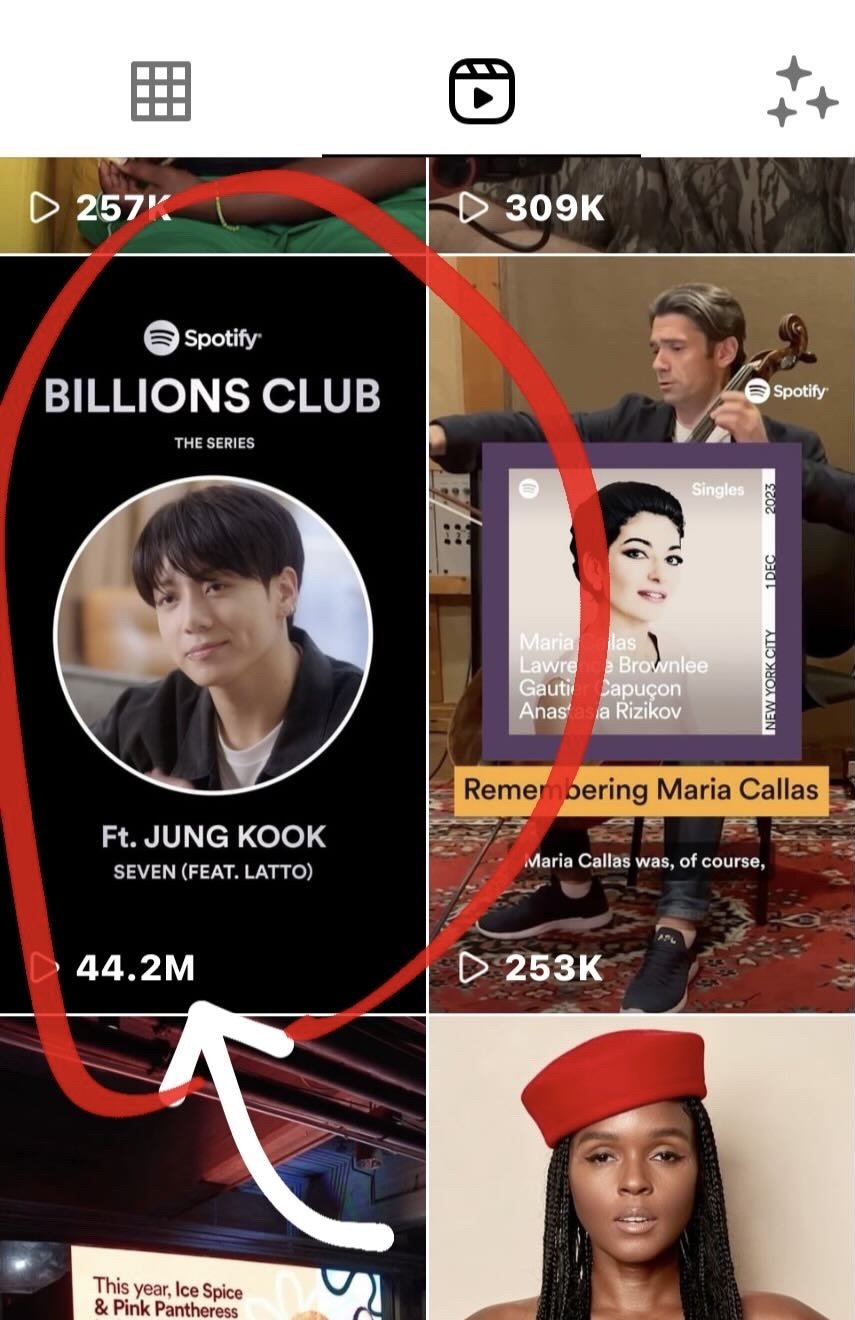Adobe released new version of Premiere Pro and Premiere Gal did an excellent overview of its new features, as always.
However, Adobe seems to be more interested in teasing the Generative AI-everyone’s favorite tech buzzword, similar to what it did within Photoshop.
The demo looks promising, but will it be production ready? If you used the generative fill of Photoshop as of today, you know the answer.
It may be good enough initially as an ideation, a preview, or a quick fix for minor issues that required time or money. Generative AI is ultimately another tool in visual effects, but people seems to struggle with the idea of it, let alone define its usage beyond generating pretty images that look almost real. (uncanny valley, anyone?) More time & money is required for the development of this technology, more than the adoption at this stage in my opinion.
On a related note, I always thought that morph cut was a generative AI function; it is creating frames where there were none. And it waddles in the morally gray area like creating a Frankenbite, especially in documentaries, but not many seems to be bothered by it. I foresee this will happen with the generative AI when it’s more widely adapted and used.
In conclusion, we’re entering a whole new world/era of visual storytelling where you can’t be certain the image you see is 100% real, just like when Photoshop was introduced decades ago.